This video balun is similar to the Passive Video Balun with Power but it also incorporates RS485 Data transmission. It cannot be used with a multi-channel balun receiver since it also has the RS485 data signal on it. This Video Power Data Balun Adapter must be used together as pairs to transmit the signal from any analog PTZ security camera to a DVR, or monitor/PTZ controller combination. Make note this is not an active balun, as the power is being injected over the cable to the camera to power it and not to the balun itself to strengthen the signal. Depending on the quality of the cable used and the original power supply source, we recommend these for distances of up to 150ft maximum. Your distance will very based on the following factors:
Simply put, the purpose of these CCTV Baluns is to simplify the wiring required to run a analog PTZ camera and send all video, data, and power over one single CAT5e/CAT6 wire, instead of having to use a coax siamese cable, and another twisted pair wire for RS485. We find these great for use with 12V DC PTZ cameras. If you are using a 24V AC PTZ, be sure to use a shielded network cable, otherwise the AC current may cause interference in the video signal.
Features
If you are unsure about the pin assignment when crimping a RJ45 connector to CAT5 CAT6 cable, don’t worry just take a look at the diagram below, or watch the video below.
![]()
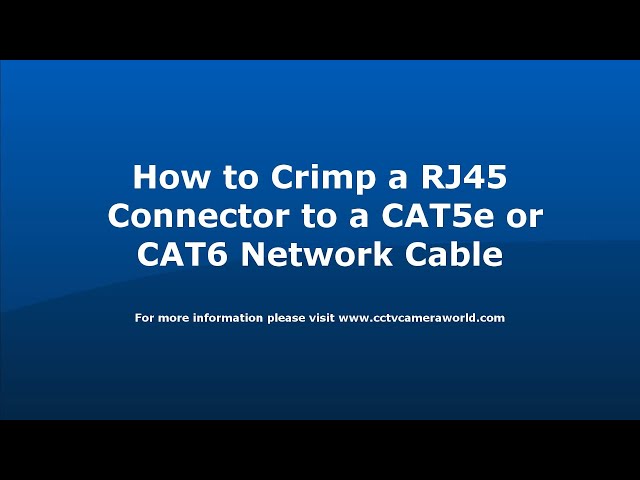

BrightElv leads in providing innovative, durable CCTV brackets and poles in Dubai and Middle East, designed for harsh climates. We assure enhanced security and peace of mind.

BrightElv leads in providing innovative, durable CCTV brackets and poles in Dubai and Middle East, designed for harsh climates. We assure enhanced security and peace of mind.
BRIGHT ELV TECHNOLOGY L.L.C
PB NO: 381108 ,Dubai UAE